Gallery is a comprehensive photo and video management application for Android devices designed to streamline the organization and manipulation of your media content. The main purpose is to provide a single, efficient platform for managing all your photos and videos.
This application stands out for its automatic organization feature which sorts your content by date, location, and other important metadata, simplifying the process to quickly locate specific images or videos. Additionally, this platform boasts a set of editing tools enabling you to crop, rotate, apply filters, and adjust photo parameters like brightness, contrast, and saturation to enhance your images.
For your convenience, Gallery ensures both online and offline access to your photos and videos, offering seamless management of your media regardless of your internet connectivity. Its small footprint on your device storage, coupled with a focus on speed optimization, assures that performance issues are unlikely.
Security is a top priority, with features like Gallery Lock to protect your private media behind a password or pattern, adding an extra layer of confidentiality. Moreover, cloud backup capabilities provide additional security for your files.
The tool delivers high-quality viewing of your photos. Zoom in and out functions let you inspect the finer details of your shots. Social sharing is seamlessly integrated, allowing you to post directly to platforms such as Instagram, Facebook, and Twitter, or send images through email or text messaging.
For those who like to reminisce, the added location tagging and map view turn your photo library into a visual diary of your travels. Day and night modes are included to optimize photography in varying lighting conditions.
If you're interested in showcasing your photos, there's a customized slideshow mode with adjustable timing, transition effects, and background music options.
With an advanced search and filter system, finding the exact photo or video is straightforward, facilitating a user-friendly experience. Gallery is designed for anyone who seeks a user-friendly yet robust media organizing solution on their Android device.
Requirements (Latest version)
- Android 6.0 or higher required

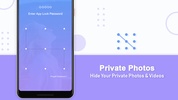


























Comments
There are no opinions about Gallery yet. Be the first! Comment